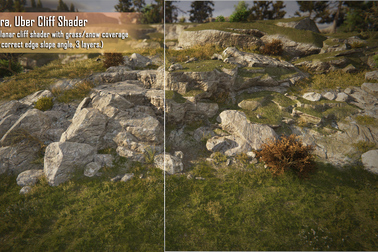The Toby Foliage Engine
○ Description Simple yet elegantly complex, introducing the Toby Foliage Engine (TTFE) - the innovative single-pivot vegetation system that attempts to simulate multiple pivots per mesh, similar to Pivot Painter.
○ Compatibility
Unity Version
Built-in, URP, HDRP Compatible Original upload version: 2021.3.11f1 Additional compatibility information
Tested in Unity 2021.3.11f1+, 2022.3.1f1+,** 2023.1.0f1+, 2023.2.14f1+.** (SRP 12+, 14+, 15+ and 16+) are supported. Notice!
This asset contains a Unity package for Unity 3D and a Zipped version of the project folder. This 3d package is intended to work with the Unity game engine as the shaders, materials, and scenes are made inside the engine, therefore, you won't benefit from them in fbx format, except the modular fbx meshes and the textures, if you plan on using it for something else.
○ Description
Optimized to perfection, The Toby Foliage Engine (TTFE) shaders provide a comprehensive solution for achieving realistic wind and plant shading. Its seamless integration and user-friendly interface make applying it to any mesh easy. There is *no need to worry about conversion *or any cumbersome steps as the shaders streamline this process.
TTFE is an automatic feature that works in conjunction with PBR shading. The wind physics is affected by internal mesh-based vertex position volumes. You can control the size of your volume to mask out wind in your material settings. Similarly, you can modify the behavior of your wind through the material settings.
Made entirely in the Amplify Shader Editor, these shaders offer fully customizable features and well-organized nodes that are easy to learn from.
○ Features
Two types of wind systems can be interchangeably used; Gentle Breeze and Strong Wind. The global features such as wind and seasons can be adjusted using the (TTFE) Global Controller. Automatic wind system and adjustable wind mask volumes (mask can be defined in the material settings). Trunk and branch bending system. Real-time season control Including random color and contrast. Self-shading (faux-mobile shading with additional vertex color features). Vertex ambient occlusion and self-occlusion. Accurate PBR shading. New and Innovative deferred translucency that gets automatically occluded in shadow by a feature called “Translucency Ao”. Works in Built-in, URP, and HDRP (only additional to the diffusion profile In HDRP). Translucency Fluffiness (makes fuzzy-looking grass). Extra, Uber Cliff shader (triplanar cliff shader with grass/snow coverage and correct edge slope angle, 3 layers). Amplify Shader functions. Seven example scenes. Original assets. Fast and performant, good optimization. X Limitations
TTFE is designed to work with instancing, static batching is not supported. TTFE is slightly more expensive for mobile but can be optimized by removing features. Shader Model 4.5+ capable devices are required (Desktop / High-End Mobile). While Mobile is supported, the scenes are intended for performance testing and will not be suitable for mobile devices (performance-intensive scenes). Only the latest LTS Unity versions are officially supported.
Due to the employed method, visible stretching may occur in the trunk and branches. Adjust the material settings until the desired outcome is achieved.
The TTFE feature is functional without the implementation of vertex colors. However, green vertex color is necessary for the flutter feature to work on leaves. Grass does not require any vertex colors.
TTFE is not a perfect alternative and may not produce identical results as Pivot Painter. The wind only relies on a single point of rotation!!
Performance Intensive Scenes! The demo scenes were created to test the performance of the TTFE shaders, which can be compared with other shaders or used for testing. For lower-end devices, you can set the LOD bias to 1 in your Preferences -> Quality settings.
Global Controller Notice! It has been observed that moving sliders in the global controller of a larger scene might appear to be laggy. It is worth noting that this issue might be resolved in the future, and it's not yet suitable for real-time use in large scenes.
○ Feedback
For questions follow the Unity forum thread or contact me via email: florianalexandru05@gmail.com
Model Details
- FormatsUNITYPACKAGE, FBX
- Polygons0
- Vertices0
- AnimatedNo
- MaterialsYes
- TexturesYes
- RiggedYes
- UVsYes
- 3D Print ReadyNo
You will get 2 files
- Add $20+ in products to save 5% on your bundle